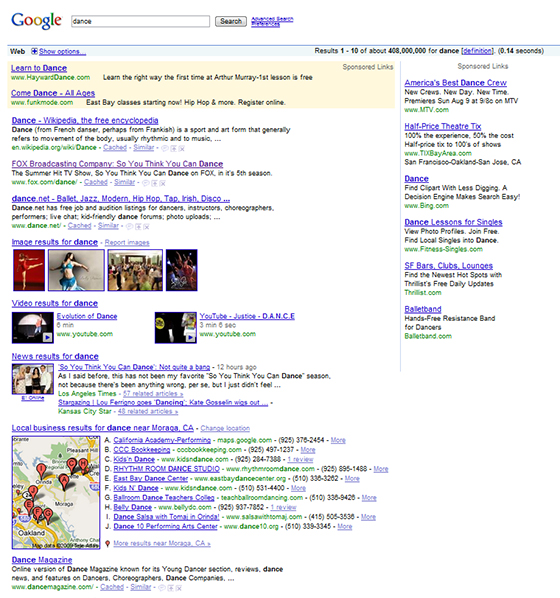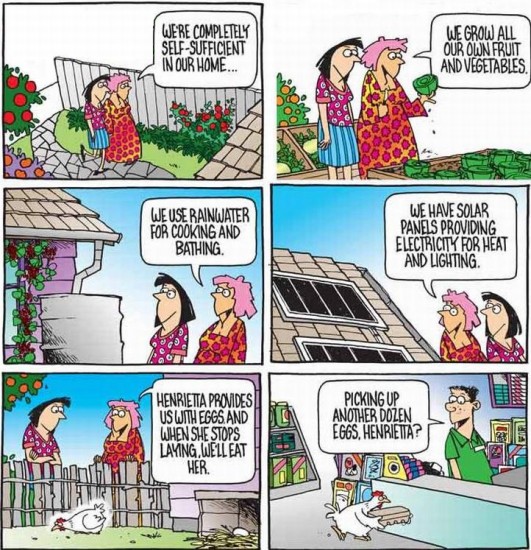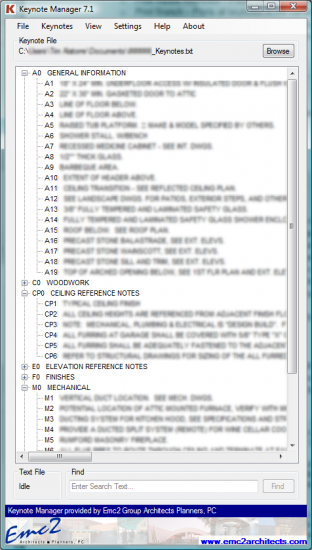TurboSquid, the online digital content site issued an announcement this morning about a new deal with Autodesk® making TurboSquid the exclusive marketplace provider for Autodesk Seek.
Currently all the content on Seek is free. I have a couple of Revit families on TurboSquid but my sales have come nowhere close to compensating for the time and effort put into their creation. For content creators this good news because it will hopefully increase exposure of the content given that Seek search is built into Autodesk’s products. There are still a lot of questions like if TurboSquid’s content will be integrated into Seek’s search results or if there will just be a link saying something like “more content here.”
We should know more after Autodesk’s official announcement.
TurboSquid’s announcement is below:
TurboSquid has some exciting news — today we signed a major agreement with Autodesk to benefit our sellers. TurboSquid has been named as Autodesk® Seek’s exclusive marketplace provider for the purchase of user-generated 3D content. TurboSquid will provide marketplace services for 3ds Max, Revit, Maya, Softimage, AutoCAD, Mudbox and other Autodesk application files.
We’re so excited about the opportunities this agreement will offer that we wanted to share the news with you right away. We’ll make an official announcement with Autodesk in the next few weeks.
Matt Wisdom | Chief Executive Officer | TurboSquid.com